Facebook , Worlds largest social networking sites us a number of features.facebook pages, one of facebook features, provide us facility to connect with our fans or to promote our organization. It can also help us to promote our business and other activities.Well, all Facebook pages require name but still many of you,might have noticed that number of pages on Facebook are without name,This is not possible simply, but by being tricky you can make invisible or without name page on Facebook. This is very interesting and very famous trick. but still many people does not know about this trick , so today i decided to share this amazing yet wonder tutorial with our gentle reader ,so now without wasting much more time lets come to this trick .
how to create facebook Page Without Any Name !
- Log-in in your facebook account and go create page link.
- Choose any category from the options displayed.
- Now copy the below code and paste it in name field
- ٌٍٍِّّْ
- now check i agree to Facebook terms and then click on Get started button.
- Now , Facebook will ask you to perform some additional setting that may of profile picture ,website link and about page's user name and it's real representation.
- After successfully creating page , click on update page info near page's name.
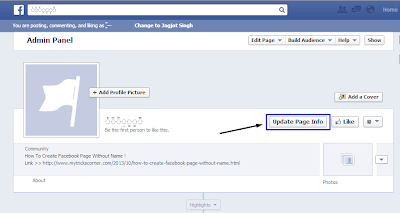
- Now click on edit option of page name's field
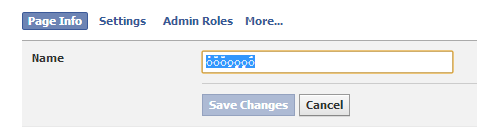












Post a Comment